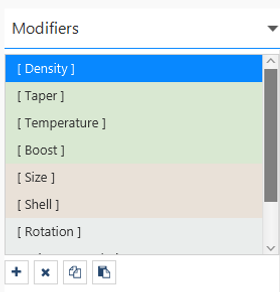Key Sub-System: The Modifier Stack
A model in Shape is build starting from a few basic mesh objects such as spheres, cylinders, tori or imported ones.
Very few objects have such regular structure, however, and the fundamental purpose of Shape is to enable the user to reproduce any structure the universe comes up with at us as closely as possible. There these "primitives" have to be "modified". That is why the operators in Shape are called modifiers. Since there is a large variety of modifiers, the are assembled in a modifier stack (see the image on the right). This list of modifiers operates on the primitive mesh in sequence from the top to bottom.
It is very important to note that for some operator combinations, such as rotations, the order in which they are applied makes a difference.
When a new modifier is added from the drop-down list that opens by clicking on the plus (+) sign below the stack, it is added to the bottom of the list. They can be reordered by dragging and dropping them into the desired position. To delete one or more modifiers select them in the stack and then click on the "x" at the bottom of the stack.
For good practice we recommend to order the modifiers by type as long as the order can be chosen without affecting the result. Modifier that apply to physical quantities such as density and temperature should go at the top, as shown in the example.
Copy-Paste modifiers:
Modifiers can be copied within the same stack or to the stack of a different object. To copy the modifier to the buffer click on the Copy icon at the bottom of the stack. Then click on the paste button right beside to paste it to the same object.
To paste the modifier to a different object, select the target object and click on the paste button. When you do that, a small pop-up window opens with two option to select from. You can paste the modifier as a "new copy" or as an "instance". The new copy of the modifier will act independently of the original. The instance of the original will work in unison with the original. This means that changes in the parameters of one instance will be automatically transferred to the other. You can have several instanced copies of the same modifier, thereby saving time by changing only one of them to affect all the others in the same way. This is an easy way to maintain the same structure for several meshes or other features of an object.
Modifiers:
There are basically three categories of modifiers: physical, geometry and transform. In the modifier stack these are identified by having a green, orange and white background respectively.
The physical modifiers act on the local physical properties that determined the interaction of the gas with the radiation. Examples are the density, temperature, velocity or boost and points.
The geometry modifiers move the vertices of the mesh to turn the primitive starter shapes into more complex structures. Examples for these are the bump, squeeze, twist and size modifiers. These modifiers do not move the origin of the local coordinate system.
Contrary to the geometry modifiers, the transform modifiers precisely do move the local coordinate center. The physical and geometry modifiers then take the new local coordinate center as a reference.
Links to descriptions of each modifier can be found in the Index.